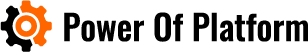It might happen from time to time if you use TikTok and enjoy sharing videos with others that don’t always turn out as you had hoped. Or perhaps you recorded a video that you saved as a draft but ultimately decided not to finish or edit.
In either case, you always have the choice to delete your videos on TikTok or, if you change your mind, you can make them private so that only you can view them. How to delete or hide your videos on TikTok is shown here.
Table of Contents
How To Delete Your Current Video?
You need to complete a few extra steps before sharing a video you’ve recorded on TikTok. By following these steps, you can add media such as sound, text, or visual effects in addition to hashtags, mentions, and a description. You have a few options to stop recording the video and start over, or you can choose not to record one at all, thanks to these steps.
On The Tiktok Recording Screen
Sometimes you’ll begin a video recording and realize you need to pause it. Follow these instructions to stop the recording and delete the video.
- Immediately tap the checkmark on the bottom right.
- Instead of tapping Next, tap the arrow on the top left to go back.
- Then hit the X, also on the top left.
- You’ll be asked if you want to Start Over or Discard what you’ve captured.
On The Tiktok Editing Screen
You might not have enough time to check the box outlined above if the video you recorded was brief. Don’t worry, just follow these instructions.
- When you see your video preview on the editing screen, tap the arrow on the top left to go back.
- Then, hit the X.
- Choose either Start Over or Discard.
On The Tiktok Posting Screen
The process is essentially the same if you get to the posting screen before deciding to delete the video.
- Tap the arrow on the top left to go back
- Tap the arrow again on the editing screen.
- Hit the X.
- Choose Start Over or Discard.
How To Delete A Shared Tiktok Video?
Perhaps you’ve already uploaded a video to TikTok that you’d like to take down. This procedure is quick and straightforward.

In The Tiktok Mobile App
- Tap the Me tab at the bottom to go to your profile.
- Pick the video that you want to delete.
- Tap the More button (three dots) on the lower right side.
- In the third row, right above Cancel, scroll to the right and tap Delete.
- Confirm this action by tapping Confirm.
On The Tiktok Website
The TikTok website also allows you to remove a posted video. Visit TikTok, create an account, and then carry out these actions.
- Click your profile icon on the top right and pick View profile.
- Choose the video you wish to delete.
- Click the More button (three dots) on the top right and choose Delete.
- Confirm this action by clicking Delete.
How To Delete A Tiktok Video That I’ve Saved?
You can delete a video from your account if you decide not to post it after saving it as a draft. Additionally, you have the option of simultaneously deleting multiple video drafts.
Delete An Individual Draft
- Tap the Me tab at the bottom to go to your profile.
- Select Drafts.
- Swipe from right to left on the video you want to remove and tap Delete.
- Confirm this action by tapping Discard.
Delete More Than One Draft
- Tap the Me tab at the bottom to go to your profile.
- Select Drafts.
- Tap Select on the top right.
- Circle the videos you want to delete.
- Tap Delete (X) at the bottom.
- Confirm this action by tapping Discard.
How Can You Make Your Tiktok Videos Private?
It only takes a few taps to hide a video you’ve shared from the public. Because you can choose to re-post a TikTok video, it’s a nice alternative to deleting one.
- First, go to your profile page and choose the video you want to make private.
- The three dots icon can be found in the bottom right corner of the video.
- Then scroll across the bottom options and tap Privacy settings.
- Tap Who may view this video.
- Finally, select Only me to make the video private. If sharing the video with people who follow you back is okay, you can also choose Friends.
Important Things To Know Before Deleting
Your favorite songs, videos, and other items connected to your profile will all be deleted if you delete your account. However, chat messages sent to other TikTok users will still be viewable to them.
You will permanently lose access to all of your videos, features, and profile settings aside from that. Once you delete your account, there is no way to reactivate it. If you ever want to use TikTok again, you will need to create a new profile.
Make sure to download your favorite videos before deleting your TikTok account if you want to keep any of them. You should not expect a refund if you have made any in-app purchases. Additionally, all of the TikTok coins you had on your profile will be deleted without a refund.
To prevent other users from seeing you, you can always lock your profile. Simply adjust the privacy and security settings to make yourself completely invisible. That way, you can effectively “pause” your account and continue where you left off at any time in the future without losing any of your videos or tokens. Always pause before deleting your TikTok account.